I recently posted about building this GPS receiver for use in making Stratum 1 NTP servers, and through conversation with some friends, I was interested understanding the performance difference in timing the Pulse-Per-Second (PPS) signal via the hardware serial port, and via the USB port.
In this discussion we are looking at the timing of the DCD pin change which the PPS signal is connected to. Most USB based GPS receivers do not expose the PPS signal via the DCD line, which is part of why I built mine. My receiver uses the FTDI FT231XS chip for handling the USB serial port, and supports the DCD line (along with a number of others). There are a number of folks I’ve seen write tutorials which base timing off of the arrival of the NMEA text strings the GPS puts out, which is entirely unsuitable. The output of NMEA strings is not a strictly controlled timing source from the GPS, and should *ONLY* be used for coarse time setting. We’ll also see below that there are additional error sources impacting the accuracy of timing on the string data as compared to the DCD line.
There has been a long-touted statement that USB is unsuitable for capturing the precise timing of the PPS signal from a time source like a GPS due to USB being a polled bus. The end device can’t initiate an interrupt, and has to wait for the host computer to get around to asking it for data. A hardware serial port on the other hand has the capability to have interrupts trigger on things like the DCD line changing state, and thus the system can quickly capture the timing of the event.
On the surface these two things make sense, but I became interested in *how much* worse the USB device would perform. Not every host system has an available serial port, and USB might prove to be pretty reasonable, even if not as good.
I began the investigation by installing a clean Ubuntu 22.04 LTS image on a HP T620 thin client, and attaching the GPS to the hardware serial port. I configured gpsd and chrony per the docs in my github repo, and started logging the chrony tracking data.
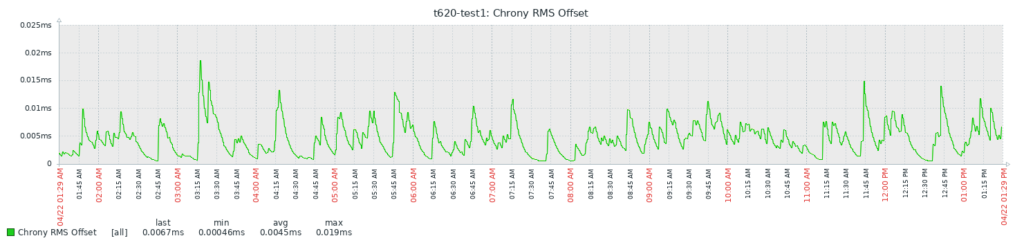
Here on the hardware serial port, the system tracks GPS well, and the RMS (A kind of average) Offsets were generally pretty good with values on the order of less than 20uS (microSeconds).
After gathering that data, I used the same GPS device, but plugged it into the USB port instead to compare.
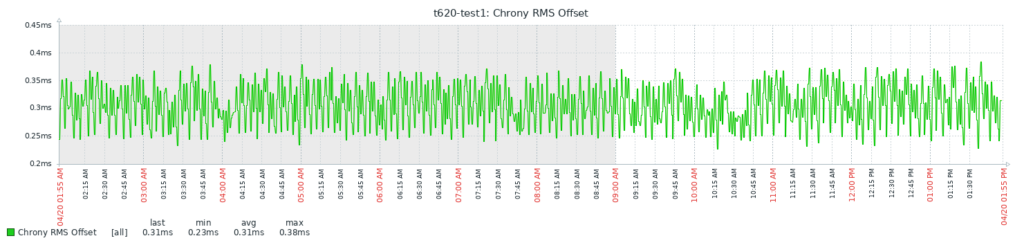
Here we see that when timing the signal via USB, the offsets are at best an order of magnitude worse, jumping pretty chaotically between 250uS and 350uS. This is definitely not as good as the hardware serial port by a long shot, but it’s still down around a third of a millisecond, and plenty good enough for most applications.
However, there’s a number of USB ports on this system, there’s even USB3 ports on it. The device (the FT231XS) is still only a USB2 device, so I should expect the same results… right?
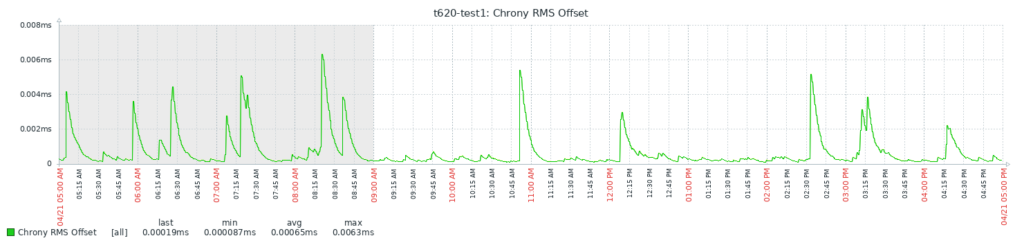
What? Somehow the same USB2 device, when plugged into a USB3 port, is managing better timing than the hardware serial port. Not by a lot, but it is better. How does this work when USB is supposed to be always worse due to the polled nature of the bus?
I needed to get a clearer picture of how the FT231XS was interacting with the host. In my network engineering day job, we use TCPdump all the time to capture network packets for analysis. I figured there had to be some utility to capture data from the USB system. Turns out that utility is still TCPdump!
With the ‘usbmon’ kernel module loaded, TCPdump will actually capture packets from the USB system, and the Wireshark analysis utility will even parse them! I made a pair of captures, one from one of the poorly performing USB2 ports, and one from the magical USB3 port.
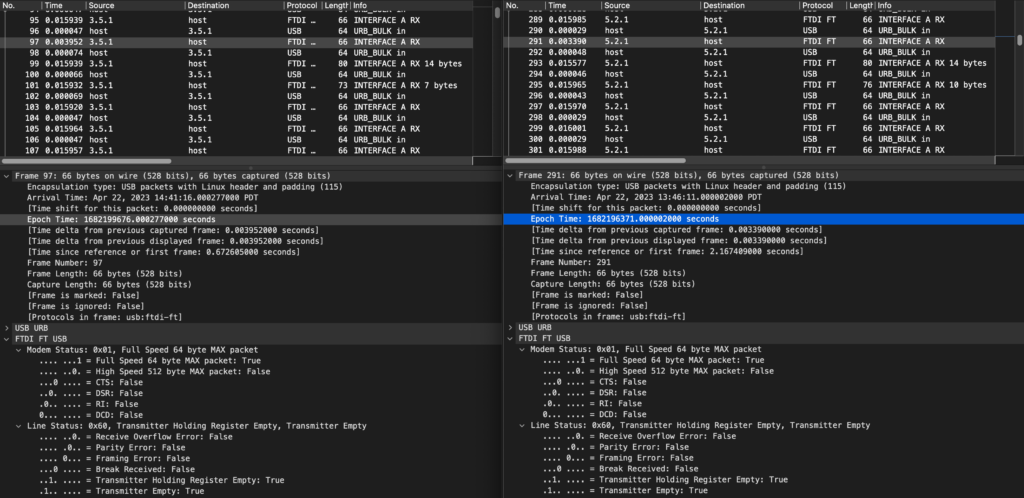
Here we see the USB2 capture on the left, and the USB3 one on the right. In the top portion of the window, I’ve highlighted the frame where the DCD line goes low and the FT231XS is reporting that data, and in the middle-ish portion of the window I’ve highlighted the time the computer thinks this frame has arrived.
You can see in the Epoch Time / Arrival Time lines, that on USB2, the system thinks this packet arrived 277uS after the second ticked over, and on USB3, the system thinks it arrived 2uS after the second ticked over. Let’s look at the overall set of frames to see how the FT231XS is behaving. Maybe it’s different when plugged into USB3 somehow?
Nope. The FTDI chip is behaving exactly the same way on each bus, which makes sense. The device itself only does USB2. It’s going to keep doing what it does. We also see an interesting pattern in the frames. The host is asking the device to report data, and the device is taking just under 16mS (milliSeconds) to reply, and then the host immediately asks again for more data. Repeat the cycle.
Except when the DCD line changes. In the frame where the DCD line changed, the FTDI chip didn’t take 16mS to reply, it replied much sooner. Clearly the chip is treating this differently somehow. Let’s look at what the chip asked for in the configuration info during initialization.
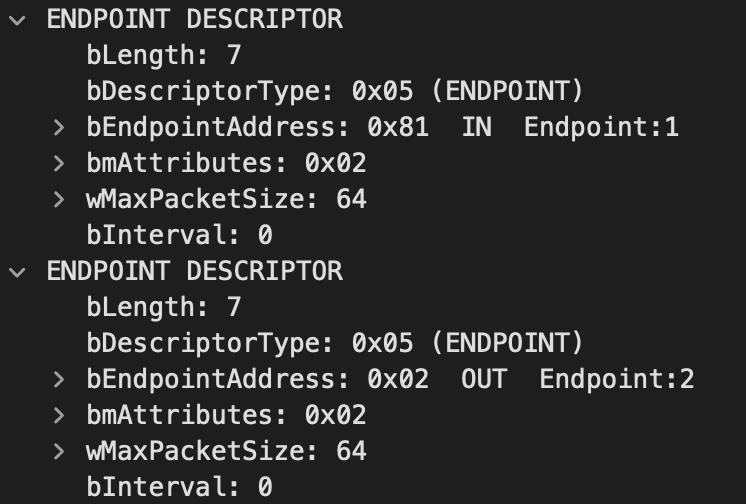
Here we see the configuration endpoints for reading data from the chip, and writing data out to the chip. It’s saying that the max packet size will be be 64 bytes, and it wants the polling interval to be 0. The FTDI folks are being clever here. For slower devices like a GPS, the NMEA data isn’t going to fill up the 64 byte buffer very fast, but they want to have the option to deal with things like the DCD line quickly, so the chip tells the computer to immediately poll again, but the chip will wait a little while (the 16 milliseconds we saw above) to let the buffer fill a little and make efficient use of the USB frame, *EXCEPT* if there’s a DCD change and all it has to do is stop waiting and respond immediately.
So, we’ve determined that the chip is acting the same way on both the USB2, and USB3 ports, and that the designers of the chip have taken considerations to make line changes report quickly. Why are the results so different then?
MAGIC. Well, chipsets, but effectively magic. The processor in a computer isn’t directly connected to the USB ports (or really most of the ports). The processor talks to the chipset (part of the motherboard) that handles a buttload of stuff, often including the USB ports. This gets into pretty opaque territory for me, and maybe someone with a ton of experience with chipsets / chipset drivers and config might be able to illuminate more, but it seems that ultimately the designers of this chipset decided that this performance was good enough for USB2, and that USB3 (as a newer & faster version) needed more.
However, that begs a new question. Will different chipsets treat this differently? Absolutely.
I got another system together, again with a fresh install of Ubuntu 22.04 LTS, but this time the system was server hardware rather than a little thin client. A SuperMicro box, with a Xeon CPU is surely a very different beast than the HP T620. Let’s compare the hardware serial port now to USB2.
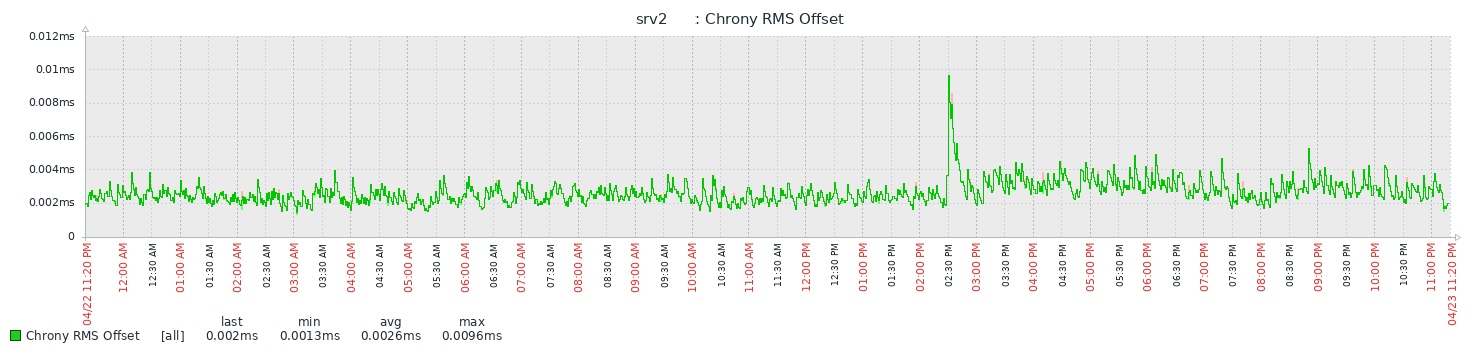
Here we see the first part of the graph as the performance on the hardware serial port, the spike around 2:30PM is when I reconfigured it to use USB, and the latter part of the graph is performance on USB2. We see that the USB visually is very slightly worse, but is effectively comparable to the hardware serial port. In the case of this server hardware, with the chipset it was built with, the USB option seems to be just as good.
Circling back all the way to the beginning, does the saying that USB PPS signals aren’t as accurate as ones captured via a hardware serial port remain valid? It depends.
Clearly on some systems performance does suffer. On other systems, or even potentially different ports on the same system, you could see performance that meets or potentially marginally exceeds the hardware serial port. The only way to know is to measure it.
Of course, you still need a GPS with PPS signal, being fed into a quality USB adapter with proper handling for line changes. However, I’ve come out of this a lot more willing to think of USB as a viable option (with verification).
As a caveat, these tests were done with otherwise idle systems, and no other USB devices plugged in. Busier systems, or ones with other USB devices contending for time on the bus may impact performance in ways we haven’t seen in the testing above, but that’s science for the future.
